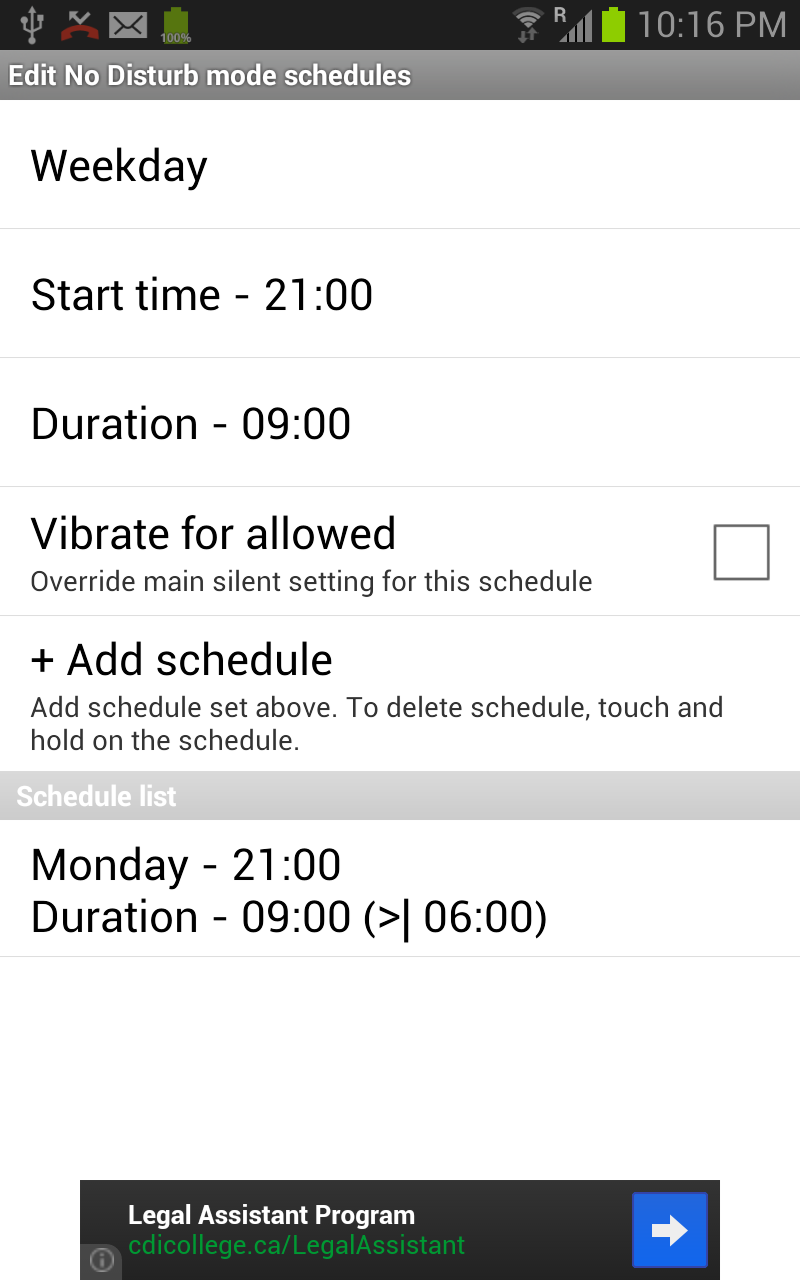Free version of Christmas Greeting Live Wallpaper
Feed hungry hare then it will sing a song
Garnishments hanging on ceiling will swing along with your phone
Hard shaking will ring a christmas bell
Wish you a merry Christmas and happy new year !
크리스마스 토기 라이브배경 무료버젼입니다
배고픈 토끼에게 먹이를 주세요 노래로 보답합니다
천정에 매달린 장식물은 폰의 움직임에 반응합니다
세게 흔들면 크리스마스 종이 울립니다
새해 복많이 받으세요
Search This Blog
Wednesday, November 27, 2013
Thursday, November 21, 2013
Christmas Gallery Live Wallpaper FREE
Christmas Gallery Live Wallpaper FREE version released, same app as its counterpart except Ads supported.
Make your phone background Christmas feeling gallery decorated with your favorite pictures.
크리스마스 갤러리 라이브 배경 무료 버젼이 출시 되었습니다.
원하시는 사진을 지정해서 배경화면을 크리스마스 분위기의 갤러리로 꾸미실 수 있습니다.
Make your phone background Christmas feeling gallery decorated with your favorite pictures.
크리스마스 갤러리 라이브 배경 무료 버젼이 출시 되었습니다.
원하시는 사진을 지정해서 배경화면을 크리스마스 분위기의 갤러리로 꾸미실 수 있습니다.
Wednesday, November 20, 2013
Tuesday, November 19, 2013
RSS Feed sharing
Following site is made to share RSS feed across mobile apps.
First app working with this is GPS HUD.
You can enter RSS feed URL to "Add new rss" input box then after validation, the rss is shared and shown on the app's rss list. Invalid or closed RSS feeds are deleted without prior notice.
Procees to link below to add your favorite RSS feed.
RSS 피드를 모바일 앱 사이에서 공유하기 위해서 만들어졌습니다.
첫번째 앱으로 GPS HUD에서 RSS 공유기능을 지원합니다.
"Add new rss" 입력란에서 RSS 피드 주소를 입력하면 유효화 검사후에 해당 주소는 공유되며 어플에서 볼 수 있습니다. 운영이 중단된 피드는 공지 없이 지워질 수 있습니다.
First app working with this is GPS HUD.
You can enter RSS feed URL to "Add new rss" input box then after validation, the rss is shared and shown on the app's rss list. Invalid or closed RSS feeds are deleted without prior notice.
Procees to link below to add your favorite RSS feed.
 RSS SHARE
RSS SHARE
RSS 피드를 모바일 앱 사이에서 공유하기 위해서 만들어졌습니다.
첫번째 앱으로 GPS HUD에서 RSS 공유기능을 지원합니다.
"Add new rss" 입력란에서 RSS 피드 주소를 입력하면 유효화 검사후에 해당 주소는 공유되며 어플에서 볼 수 있습니다. 운영이 중단된 피드는 공지 없이 지워질 수 있습니다.
Saturday, November 9, 2013
NoDisturb scheduling example
This blog post will be updated more upon your request.
Here are examples of schedule setting.
Here are examples of schedule setting.
Question:
I'd like to programming the hours i don't want to disturb me. For example: from 0:00 to 07:30 and from 16:05 to 20:55. The first for all week and the second for monday to friday.
Answer:
Do not check weekly schedule and in add recurring schedule,
Add 0:00 start time and duration 7:30 for each week days, 4:05pm as start, 4:50 as duration.
Add 0:00 start time and duration 7:30 for each week days, 4:05pm as start, 4:50 as duration.
Weekly schedule is intended for the simple use case where the user needs just a no disturb time span a day. Use add recurring schedule if you need more than that.
Question:
Setting the automatic schedule so it can turn on is challenging at best can you please send me some directions as to how this works I try to set mine from 9 p.m. To 6 a.m. The next day and the message I get is the start time has to be before the end time it makes no sense to me help!
Answer:
You can use recurring schedule by turning off weekly schedule and then set a schedule from 9 p.m duration is 9 hours.
The time span stands for the period which the phone will go to NoDisturb mode.
Below illustrate for your information, Only Monday's schedule was added but you can add rest of week days just as the same way by changing weekday.
Subscribe to:
Posts (Atom)