This blog post will be updated more upon your request.
Here are examples of schedule setting.
Here are examples of schedule setting.
Question:
I'd like to programming the hours i don't want to disturb me. For example: from 0:00 to 07:30 and from 16:05 to 20:55. The first for all week and the second for monday to friday.
Answer:
Do not check weekly schedule and in add recurring schedule,
Add 0:00 start time and duration 7:30 for each week days, 4:05pm as start, 4:50 as duration.
Add 0:00 start time and duration 7:30 for each week days, 4:05pm as start, 4:50 as duration.
Weekly schedule is intended for the simple use case where the user needs just a no disturb time span a day. Use add recurring schedule if you need more than that.
Question:
Setting the automatic schedule so it can turn on is challenging at best can you please send me some directions as to how this works I try to set mine from 9 p.m. To 6 a.m. The next day and the message I get is the start time has to be before the end time it makes no sense to me help!
Answer:
You can use recurring schedule by turning off weekly schedule and then set a schedule from 9 p.m duration is 9 hours.
The time span stands for the period which the phone will go to NoDisturb mode.
Below illustrate for your information, Only Monday's schedule was added but you can add rest of week days just as the same way by changing weekday.

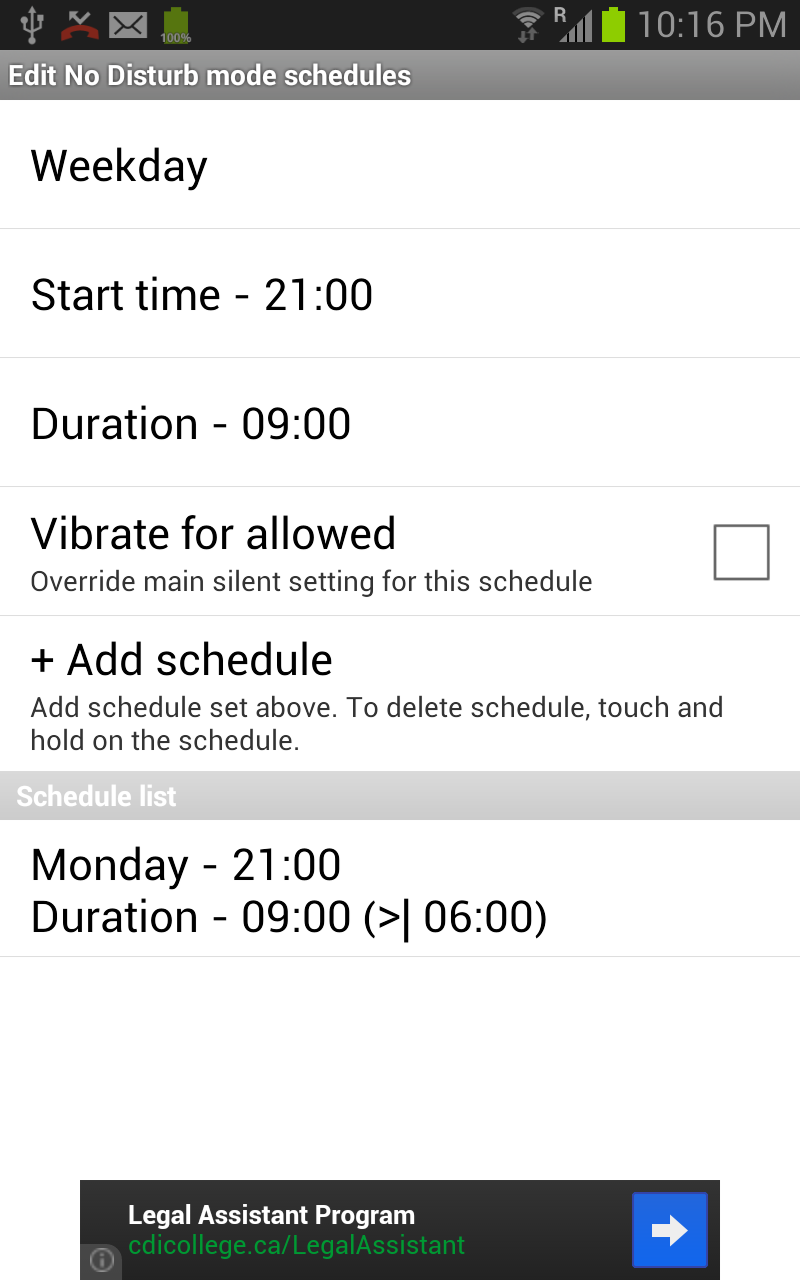
No comments:
Post a Comment